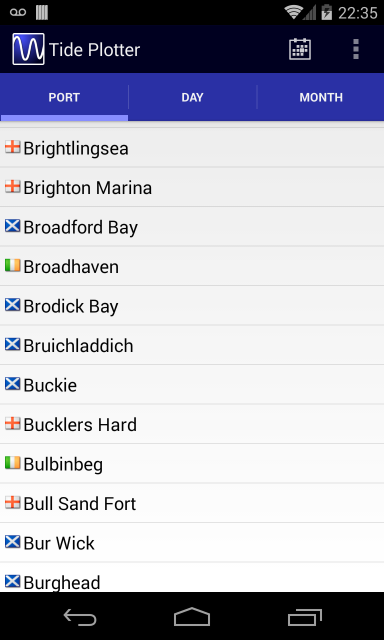Tide Plotter 1.2
Paid Version
Publisher Description
Tide Plotter for the Android developed to supplement the extremely popular Windows version.
No internet connection is necessary after the initial installation and contains data up to the end of 2018. Just carry around all your tidal information for the next two years in your pocket without worrying about an internet connection. It is far more than just Tide Tables.
Key features:
Predictions for 2017, and 2018
No internet connection required, the data is stored within the application
Daily tidal graphs showing times, heights, time zone, with the drop to the next low water, sunrise and sunset
Height times at any time of the day
Monthly tables with times and heights
A find facility to produce tables of the time at a pre determined tide height. Absolutely ideal for producing tables for when the lock opens, when to get over the bar etc.
No adverts
Must have for any user of tidal waters.
About Tide Plotter
Tide Plotter is a paid app for Android published in the Astronomy list of apps, part of Home & Hobby.
The company that develops Tide Plotter is Belfield Software Ltd. The latest version released by its developer is 1.2. This app was rated by 1 users of our site and has an average rating of 5.0.
To install Tide Plotter on your Android device, just click the green Continue To App button above to start the installation process. The app is listed on our website since 2017-01-16 and was downloaded 42 times. We have already checked if the download link is safe, however for your own protection we recommend that you scan the downloaded app with your antivirus. Your antivirus may detect the Tide Plotter as malware as malware if the download link to com.belfieldsoftware.tideplotter is broken.
How to install Tide Plotter on your Android device:
- Click on the Continue To App button on our website. This will redirect you to Google Play.
- Once the Tide Plotter is shown in the Google Play listing of your Android device, you can start its download and installation. Tap on the Install button located below the search bar and to the right of the app icon.
- A pop-up window with the permissions required by Tide Plotter will be shown. Click on Accept to continue the process.
- Tide Plotter will be downloaded onto your device, displaying a progress. Once the download completes, the installation will start and you'll get a notification after the installation is finished.